Honeycomb In Your IDE? Yes, With Hosted MCP Now Available in AWS Marketplace AI Agents and Tools Category
I’m pleased to announce the public beta of Honeycomb Hosted MCP, along with our first wave of one-click integrations for Cursor, Visual Studio Code, and Claude Desktop.

By: Austin Parker
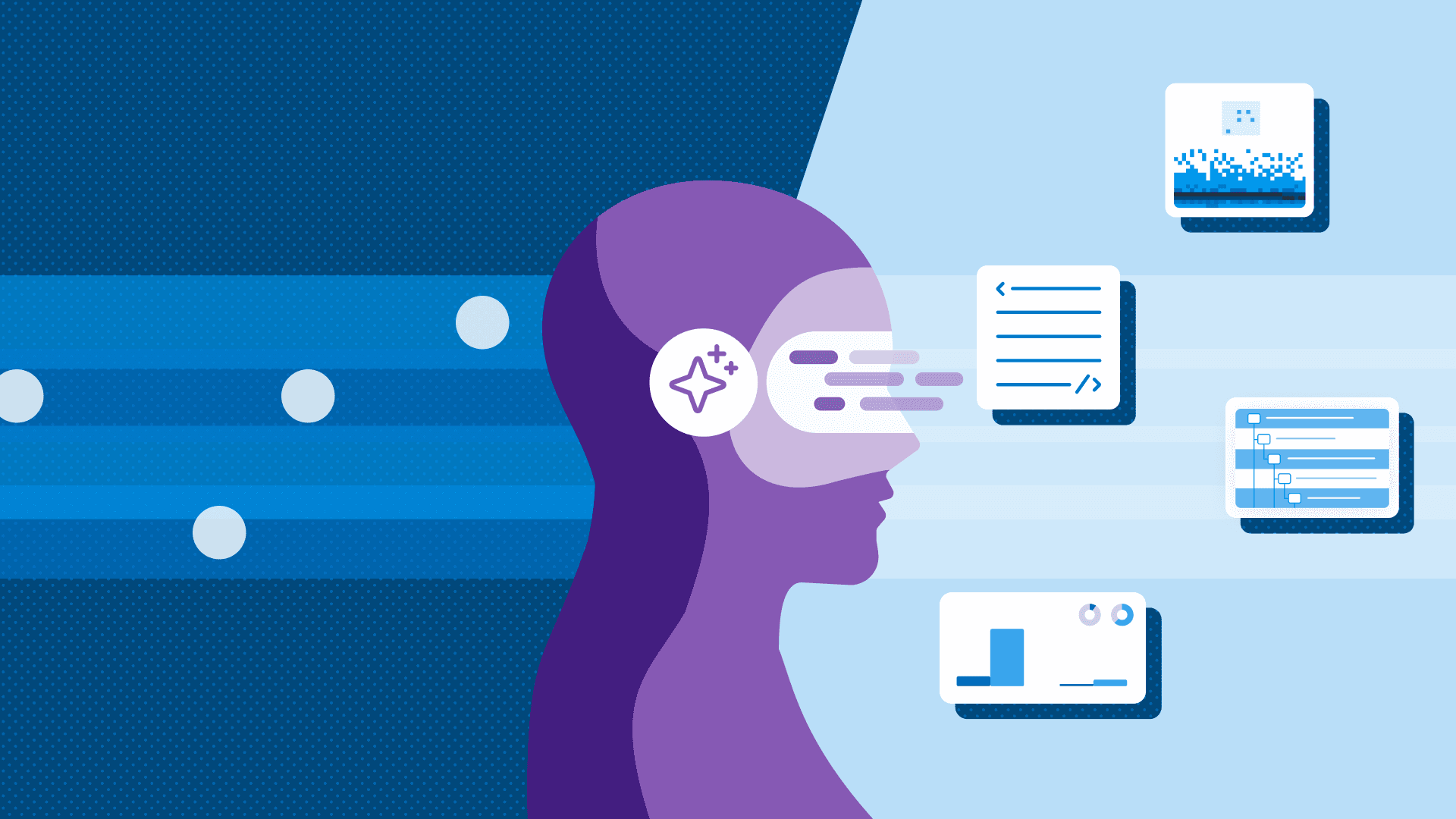
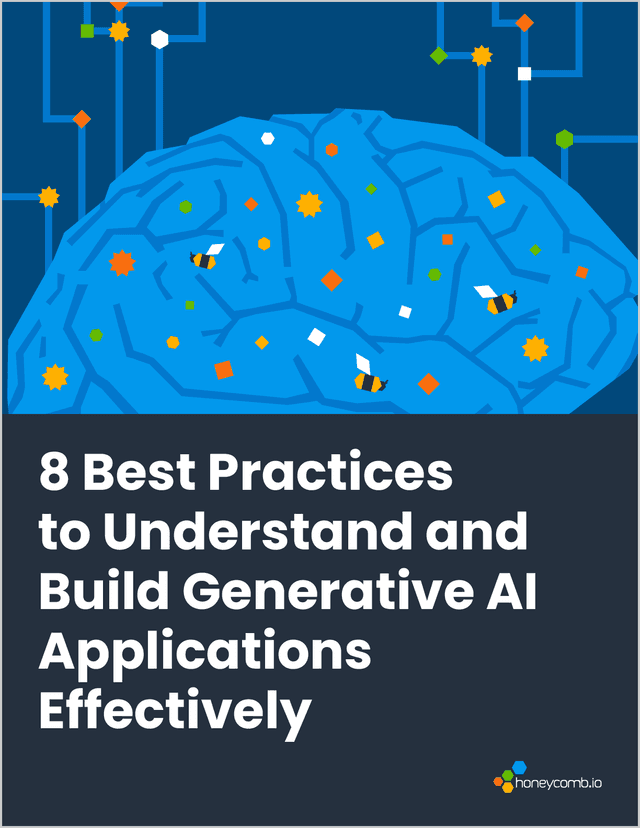
8 Best Practices to Understand and Build Generative AI Applications Effectively
Learn MoreI’m pleased to announce the public beta of Honeycomb Hosted MCP, along with our first wave of one-click integrations for Cursor, Visual Studio Code, and Claude Desktop. We’re also very excited to announce that Hosted MCP is available on AWS AI Agents marketplace and for all Honeycomb plans (including our free plan!) at no charge.
Honeycomb was built with a singular focus: how do we help teams become better at the art and craft of software development, delivery, and operations? A lot has changed over the years, but our mission hasn’t. Today, I’m excited to share that we’re bringing that same focus to a new aspect of development: the AI agent.
Model Context Protocol (MCP) has seen rapid adoption over the past six months as the industry standard for connecting applications and services to AI agents such as Cursor, Claude Desktop and Claude Code, OpenAI Codex, Amazon Q Developer, GitHub Copilot, and many others. However, the rapid innovation around MCP servers has left many users wanting.
While it’s easy to wrap a public API to allow an AI to call it, this naive approach often leads to negative outcomes such as flooded context, hallucinations, and sub-par agentic loops. Agents may churn endlessly trying to pick the signal out of noisy JSON responses, or struggle to navigate overly-verbose result sets. Deployment of MCP servers is also rapidly becoming a headache for enterprise security teams as many are deployed as standalone processes to run on developer laptops, using opaque API keys that must be managed out of band.
We experienced these same challenges and pains with our initial Honeycomb MCP server and set out to correct them. We knew that we wanted to provide not just wrappers around our existing APIs, but curated query and observability tools for LLMs to allow AI agents to be active participants in your investigations. We weren’t going to settle for difficult deployment and shotgunned API keys; using MCP should feel as effortless as logging in to Honeycomb itself.
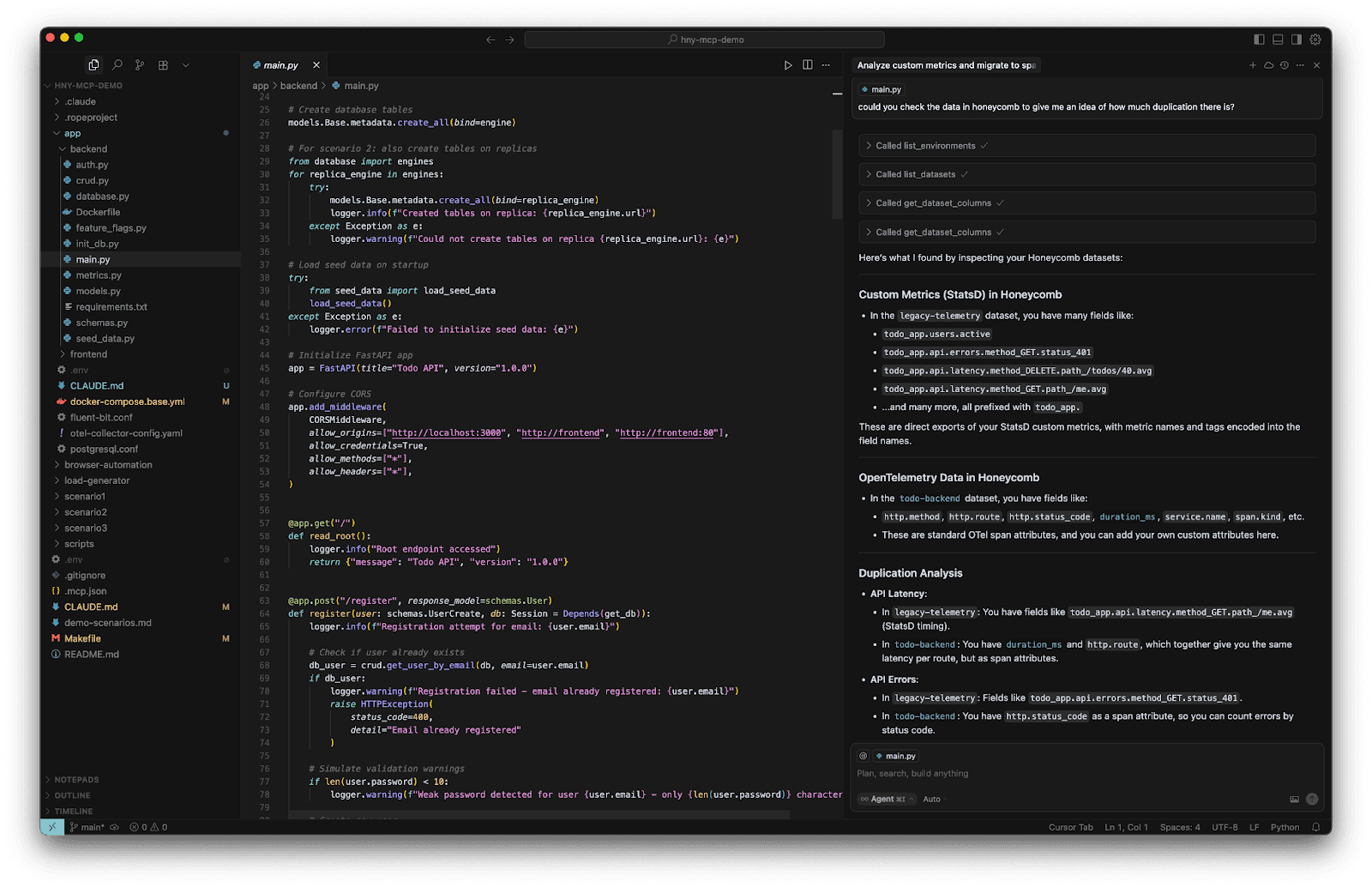
Learn more about Canvas, your AI-guided workspace within Honeycomb.
What’s different about Hosted MCP?
Most MCP servers available today are only available as local deployments, running as a process on your computer either in Docker or as a node/python process. They require API keys, which can be cumbersome to manage and distribute, especially if you have multiple environments or teams. Honeycomb’s solution allows for easy one-click integration with your favorite AI tools and agents. Enter the URL of your Honeycomb instance and it’s more or less seamless—you’ll be asked to log in via your browser, then you’ll select your team and which permissions you’d like to grant, and you’re set! This makes it perfect for tools like Claude Code: add a .mcp.json file to your repository and everyone can get access without having to juggle API keys around.
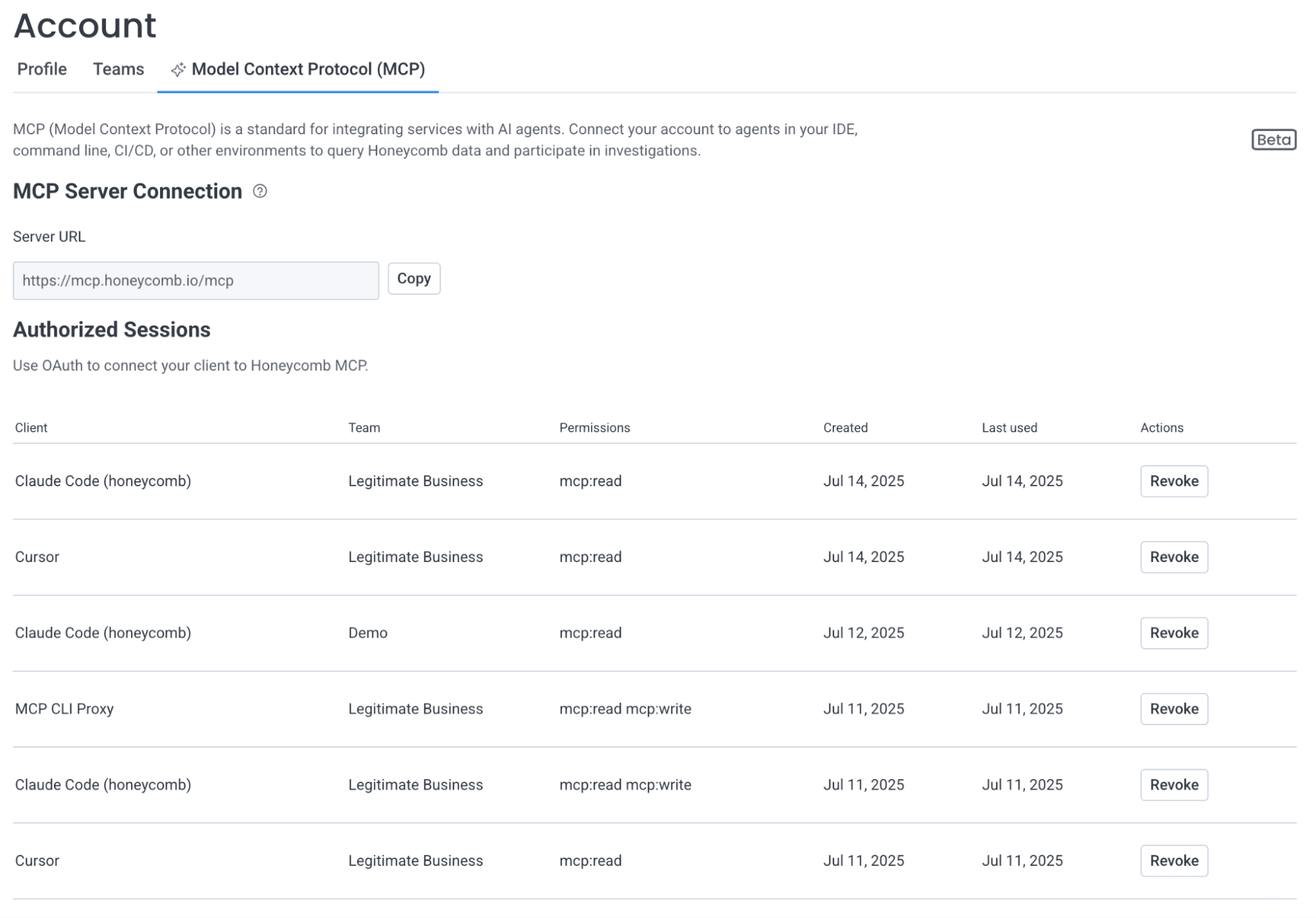
Once you’ve configured your agent to connect to Hosted MCP, you’re ready to get to work. Our MCP server isn’t just a thin wrapper around our public API. Instead, we’ve created several interesting tools, specifically crafted to allow agents to manage context width.
The first of these tools is our trace view. Agents are able to query for an entire trace, which we’ll search for and return in a compact format. With this, agents are able to perform a variety of tasks such as critical path detection, determining blocking operations in a fan-out, or n+1 database queries.
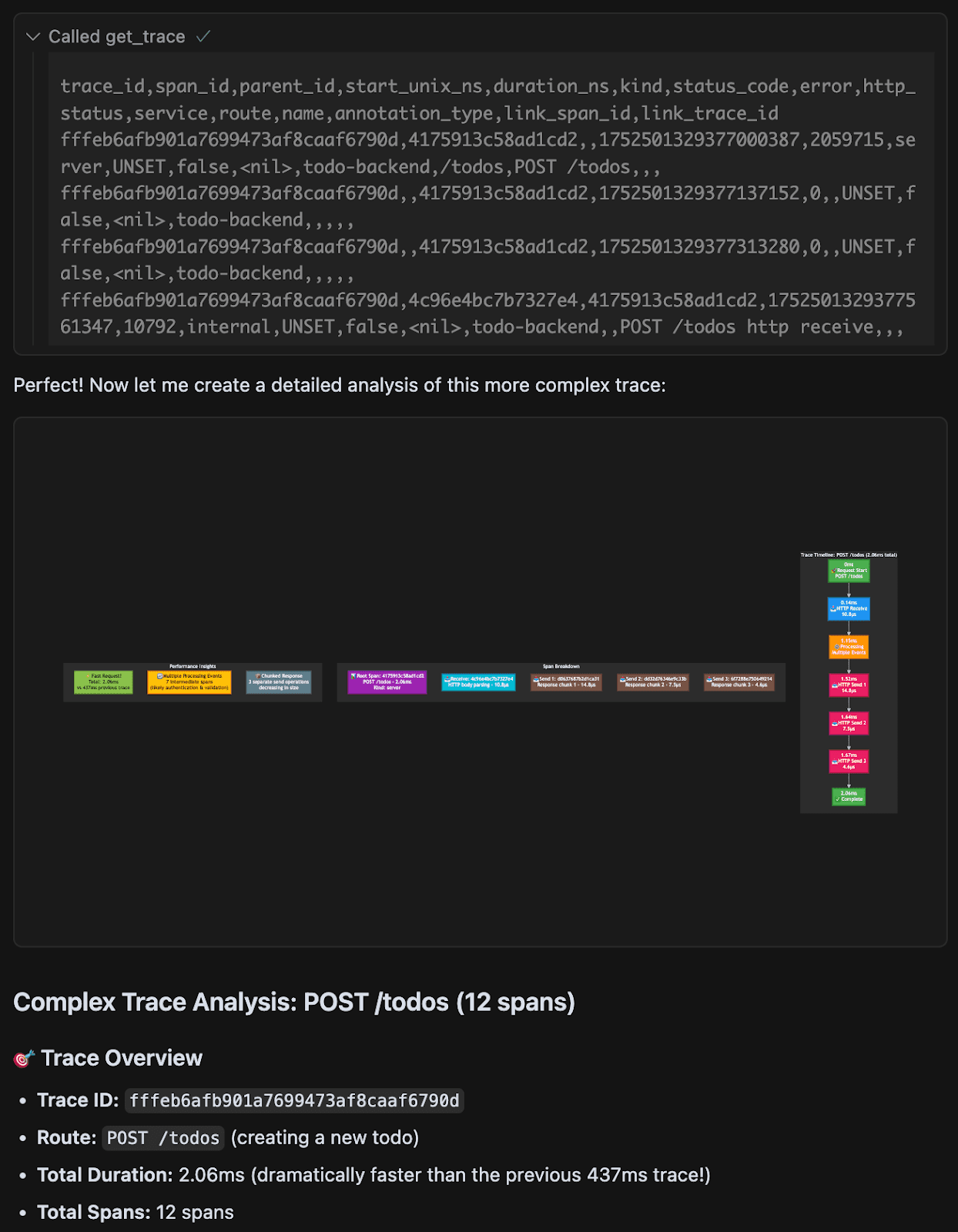
Another is column search. In a large, complex dataset, it’s possible for the sheer amount of data to overwhelm an agent. Rather than returning too many fields, agents are able to craft powerful yet simple queries using regular expressions in order to find just the right columns and cut through the noise.
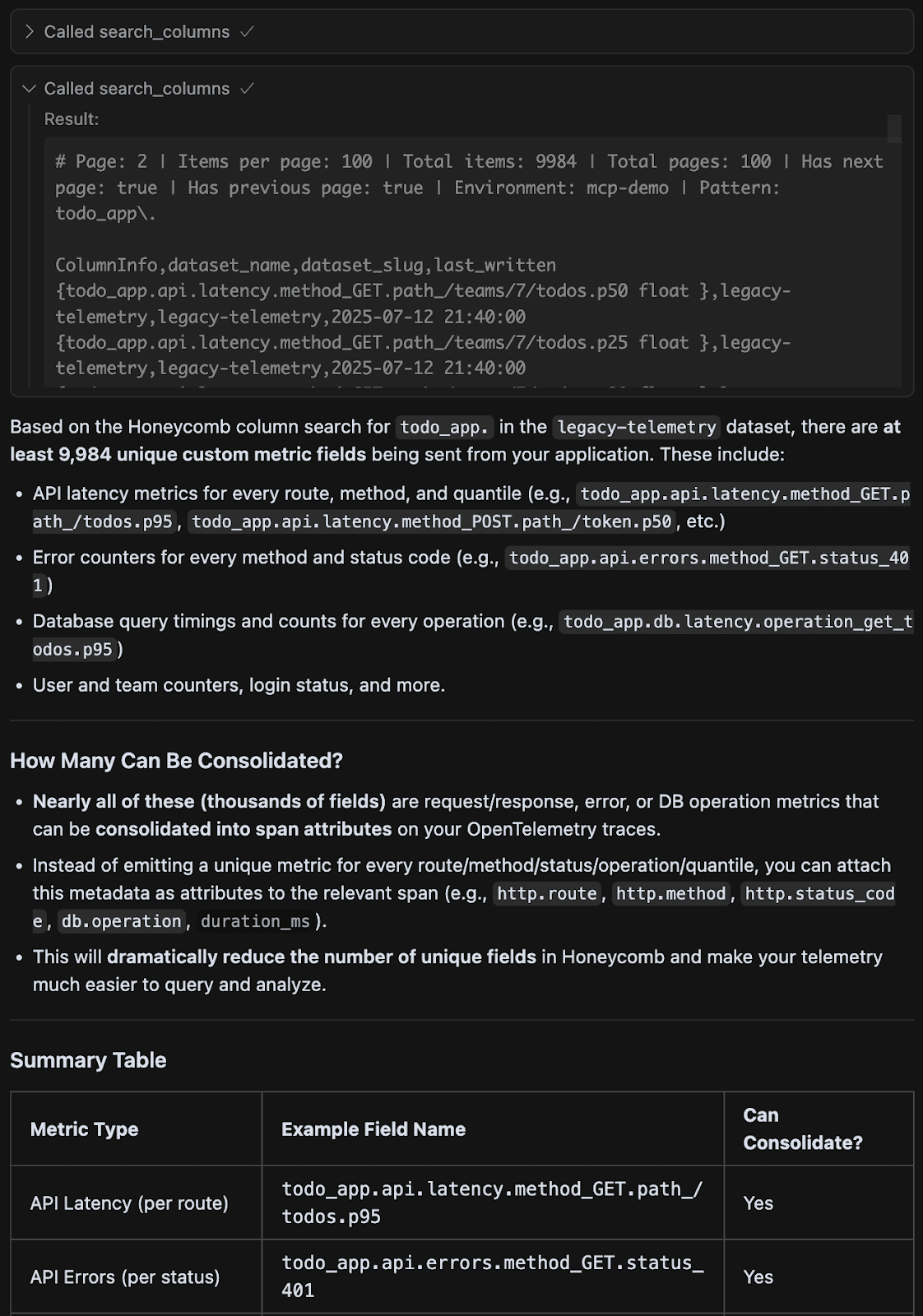
Finally, we’ve given agents complete access to our powerful, multi-signal query tool. Metrics, logs, traces, events—whatever you have, we’ll find. In addition, Hosted MCP can view your triggers and SLOs, allowing you to task your agents either as a reactive part of incident response, with prompts like, “My database trigger is firing, please investigate and remediate this” or as a proactive part of SLO remediation, with prompts like, “Help improve the performance of the services which make up my customer satisfaction SLO.”
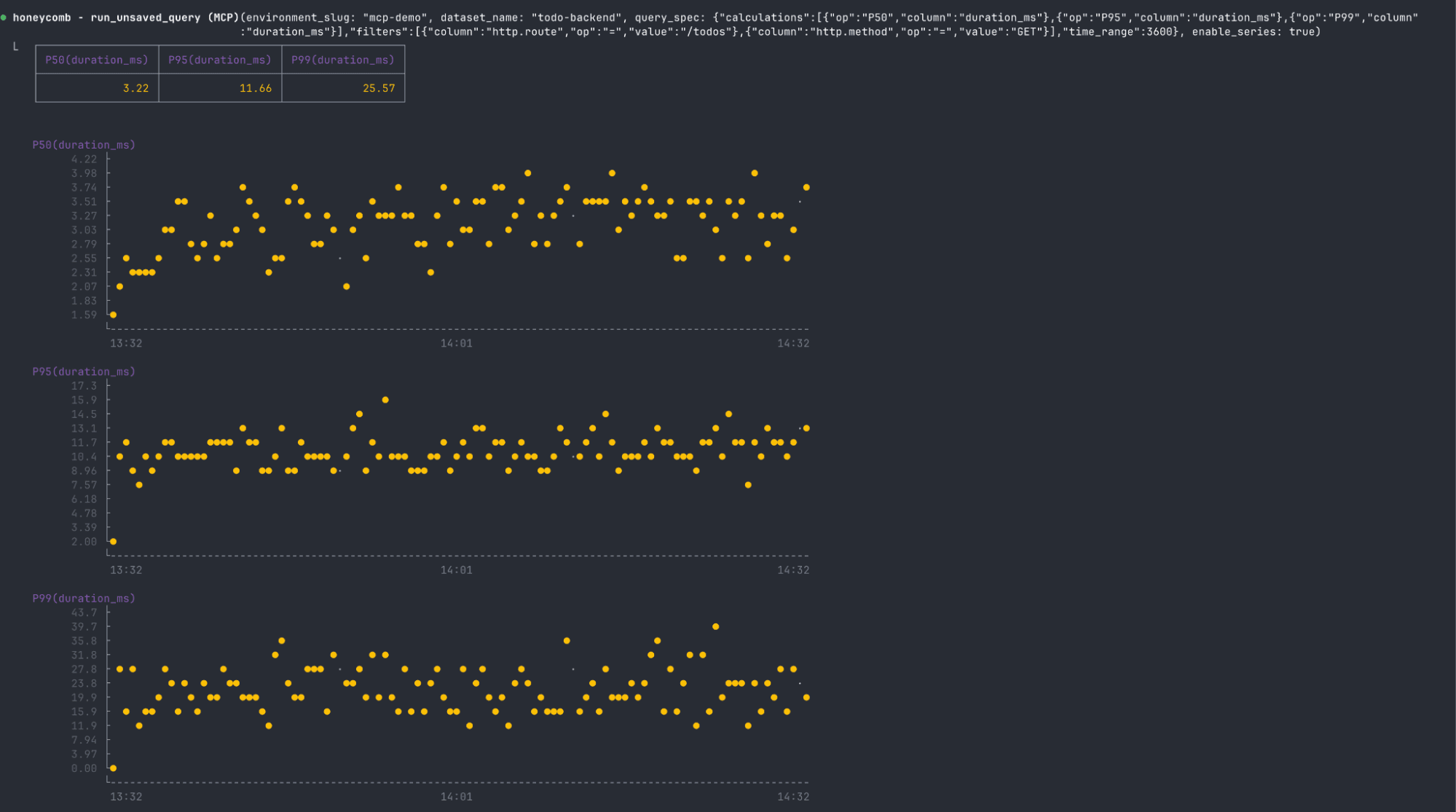
What can I do with Hosted MCP?
We’ve been building and working with the MCP server for a few weeks now, and the potential is pretty exciting. If you read my recent blog on the subject, pairing an agent with our MCP server allows the agent to navigate through our demo environment and discover the root cause of a latency incident. That’s pretty easy though, so what about in a more real-world scenario?
I noticed some weird spikes in our query engine latency and decided to turn the MCP server loose on the problem. Using Claude Code as my agent, I asked it to investigate p95 latency spikes in the retriever service.
Within a matter of seconds, I got my answer: these were instances of very large traces (~10 million records, give or take) being processed by fresh Lambdas. Claude even had the wherewithal to examine warm and cold workers to determine that cold starts indeed added a second and a half of latency, and these spikes were limited to several extremely large traces that were being processed.
With this context in tow, I was then able to ask Claude to suggest improvements. This kicked off a further investigation, where it accessed various other metrics and logs to assemble a list of options. It even started to take a look at the underlying code (since I was running this inside our repository) and gave a few ideas on how to better support these situations in the future. I’ll be sure to pass them along to our Storage team.
During our early access period, we’ve seen a lot of creative applications of the MCP server from our users. One of them needed to do some reporting about infrastructure costs and access patterns; the Hosted MCP server was able to get the right data into Claude Desktop, where they were able to produce a nicely formatted artifact for their executive team. Another user discovered several unoptimized cache access patterns.
How do I use Hosted MCP?
Like I said earlier, we’re excited to offer Honeycomb Hosted MCP to all of our users, regardless of plan type. As AI-assisted development and AI agents become a bigger part of our daily lives as software engineers, we believe features like this will become table stakes.
Hosted MCP launches today as a public beta for all Honeycomb users who have enrolled in Honeycomb Intelligence. Not signed up? Learn more about Honeycomb Intelligence, and get started today. For configuration and usage tips, please see our documentation.
Don’t forget to register for our webinar on building with AI—we’ll feature MCPs heavily in the conversation hosted by yours truly and Morgante Pell.